GitLab¶
Overview¶
The IGWN GitLab instance is available at
All IGWN members are eligible for GitLab accounts, see below.
Host keys¶
The SSH host keys used for GitLab are changing (scheduled for 30 April 2024) to use keys signed by the newly created UWM certificate authority. So that your ssh client automatically accepts keys signed by this certificate authority please add the following to your known_hosts file:
@cert-authority * ecdsa-sha2-nistp256 AAAAE2VjZHNhLXNoYTItbmlzdHAyNTYAAAAIbmlzdHAyNTYAAABBBKQJ2hQgggD8AS3DJSTfMFp83PvKx/P5gdwxgnqYQXVmsoWEmWrdq717vd1GGpCG5e2/aiBJ5ci7/fLO/LBvOZE= UWM_SSH_CERT_AUTHORITY
When the keys have been updated you may also need to remove the existing entry for git.ligo.org from your known_hosts file. This can be done using:
ssh-keygen -R git.ligo.org
For completeness, the specific fingerprints of the keys that will be used are:
256 SHA256:RdfTUwLNyFhuwrkRpV0dyuURs4dYGMAK/NpcgnTX4m8 git.ligo.org (ECDSA)
256 SHA256:Rmg83x7sO+y61xu/kFU8eU1QL2o7e9bWJjrA5Tu3Kb4 git.ligo.org (ED25519)
3072 SHA256:Oqqggzp0CXfFf8ee8D63VcIYdITlzclZrLVOIQUFoJs git.ligo.org (RSA)
Getting set up¶
Create an account¶
-
Browse to https://git.ligo.org, if you are not logged in, or do not have an account, you will be redirected to a login prompt that looks like this:
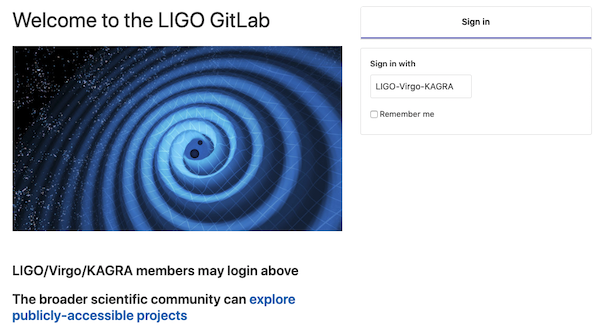
-
Click on the LIGO-Virgo-KAGRA sign-in button. If you do not have an existing account, one will automatically be created for you with the default username
<firstname>.<lastname>copied from your LIGO.ORG or gw-astronomy (KAGRA) identity.Your account
Older GitLab accounts may have a dash, rather than a dot, in your account name. This is an account local to git.ligo.org that was created from your LIGO.ORG username, but it is not your LIGO account itself!
Change your username¶
You can change your username at https://git.ligo.org/-/profile/account.
Add an SSH key¶
In order to clone Git repositories using SSH (recommended), you should create and upload an SSH key to your GitLab account.
For instructions, see https://docs.gitlab.com/ee/user/ssh.html
Set a GitLab password¶
If you wish to be able to clone Git repositories over HTTPS, you must set a password at https://git.ligo.org/-/profile/password/edit.
Use a strong, unique password
As with all websites for credentials, you should use a strong, unique password to secure your account. Do not use the same password as for your collaboration identity.
Configure email addresses and notifications¶
GitLab will send e-mail notifications in response to events on projects you manage or participate in. By default, they will be sent to your collaboration e-mail address; for members of LIGO or Virgo, this is <firstname>.<lastname>@ligo.org; for KAGRA members this is the address which was originally registered at https://gw-astronomy.org. If you prefer an alternative, you can add additional e-mail addresses, verify them by clicking on the link sent to you by e-mail, and change your notification address. Additionally, you can customize the events which cause notification e-mails.
Self-notifications
By default, your own activity will not generate a "self-notification". If you want to test the behavior of GitLab e-mail, you may want to enable Receive notifications about your own activity.
When an issue is created in a project that you control, you will receive a notification e-mail according to your notification settings. Each issue has an associated "discussion" to identify a proper solution. You can add to this discussion by replying to the notification e-mail or by clicking on the link in the e-mail and commenting via your web browser.
Replying to email notifications
When replying by e-mail, do not modify the reply address as it contains a unique tag that allows GitLab to identify you in the discussion. It does not use your From: address to identify you because it can be easily faked.
Available features¶
The IGWN GitLab instance is GitLab Ultimate, providing access to almost every feature available from GitLab.
Some specific features are highlighted below.
GitLab CI/CD¶
Provided with the GitLab instance is a fully-featured continuous integration system, allowing projects to define an automated pipeline to build, test, deploy, and monitor the project during development and deployment.
For more details, see GitLab CI.
GitLab Pages¶
GitLab Pages is a feature of GitLab that allows you to automatically generate websites based upon your projects. A typical use case is to automatically generate documentation.
A given's project webspace will appear at the following URLs
-
https://<group/user>.docs.ligo.org/{<subgroup>/}<project>This URI is the best supported option by GitLab and the one we recommend.
<group/user>namespace is your username if the project appears under your GitLab space, or the group's name if it is in a shared space.Example: this guide uses GitLab Pages
The source documentation for this guide lives at
https://git.ligo.org/computing/guide/
where
computingis the group namespace, andguideis the project name, so GitLab Pages hosts the output atExample: subgroup pages
The project that configues IGWN Software Metapackages lives in the
computing/packagingsubgroup athttps://git.ligo.org/computing/packaging/metapackages
where
computingis the top-level group,packagingis the subgroup name, andmetapcakagesis the project name. It's GitLab Pages site is hosted at -
https://docs.ligo.org/<namespace>/<project>This URI is provided via a workaround that doesn't appear to work uniformly, particularly with respect to whether users type a trailing slash after the project. You should use it primarily if the namespace/username has a period in it. Users with periods in their username must either use the docs.ligo.org address or the alternative
albert_einstein.docs.ligo.org/project.
GitLab Pages are public by default
By default GitLab Pages sites are public, requiring no authorisation, however access control can be enabled per project. For details see https://docs.gitlab.com/ee/user/project/pages/pages_access_control.html.
Service Desk¶
The GitLab Service Desk is a feature primarily aimed at allowing external users -- anyone not in the IGWN community -- to create and track issues via e-mail. Each new project on the git.ligo.org has Service Desk enabled by default; older projects will need to turn it on by selecting "Issues => Service Desk" on the left-hand-side when viewing the project. Each project will receive an e-mail address like contact+lscsoft/lalsuite@support.ligo.org.
Custom email aliases can be created
If desired, it is possible to create an email alias such as help@support.ligo.org with the support.ligo.org domain name. This is a more convienent email address to distribute to people than the generated email address, e.g., contact+albert-einstein-lscdatagridweb-123454-issue-@support.ligo.org.
If you are interested in having an alternative/alias email address for your report/project Service Desk, please create a helpdesk ticket, with this request.
When a user e-mails that address:
-
a new issue is created and the user receives a confirmation e-mail
-
that issue is marked as confidential so that only specifically listed members of the project can see the issue
-
all correspondence from the user appears to come from "GitLab Support Bot" even when it has been submitted via email by a LIGO/Virgo/KAGRA member.
If you have a GitLab account, don't use the Service Desk
It is recommended that git.ligo.org account holders create issues via the web interface - the web interface provides a much richer feature set than email correspondence and will likely result in better support from the Computing team.
Service desk should be primarily reserved for enabling interactions with individuals who cannot be granted a git.ligo.org account.